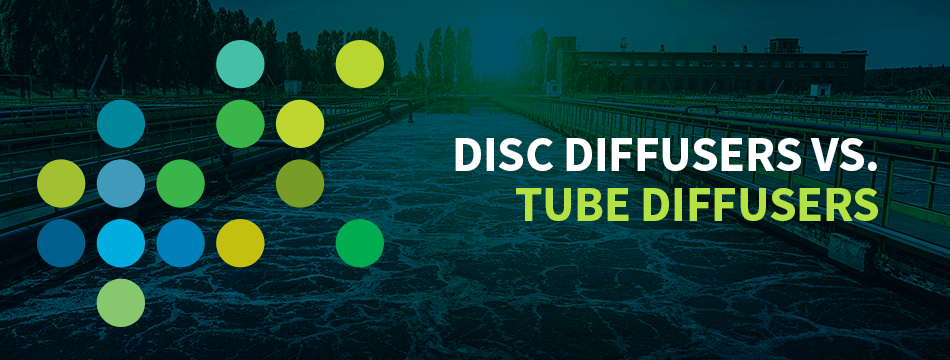Contact Us Today
CFD-FEA MODELS // LIBRARY CATALOG
SSI CFD/FEA LIBRARY
SSI has developed the industry’s most comprehensive publicly available library of CFD/FEA models of fine bubble diffusers. These models will help you to understand the resistance of each diffuser size and type to different angles of attack by hydraulic forces under high velocity and a range of frequencies. This should be of interest to consultants who are designing aeration tanks and need to place mixers, influent pipes and baffle walls.
Click to access the SSI CFD/FEA Library
LIBRARY CATALOG
Creating AutoCAD drawings and want to include SSI products? We have created a downloadable extension to add to your autocad installation to easily include any of our products.
Click here to access download for SSI’s Library Catalogue
To install the catalogue:
- Unzip the Library file and place in desired location on your computer
- Run AutoCAD on your computer
- Run APPLOAD (AP) using the run/command prompt on your PC. Click start up suite and add SSLIB.lsp and SSIlibrary.dvb from the unzipped folder.
- Close AutoCAD to finalize changes
- Reopen AutoCAD to use the SSI Library by using command “SSILIB”
If you have any issues installing or using the catalog please contact SSI directly at [email protected]
Please watch this short video to learn how to use the AutoCad Library Catalog tool.
Contact Us
Advantages and Disadvantages of MBBR Wastewater Treatment
Table Of Contents WHAT IS MBBR WASTEWATER TREATMENT? HOW DOES MBBR WASTEWATER TREATMENT WORK? ADVANTAGES OF MBBR WASTEWATER TREATMENT DISADVANTAGES OF MBBR WASTEWATER TREATMENT INDUSTRIES THAT WOULD BENEFIT […]
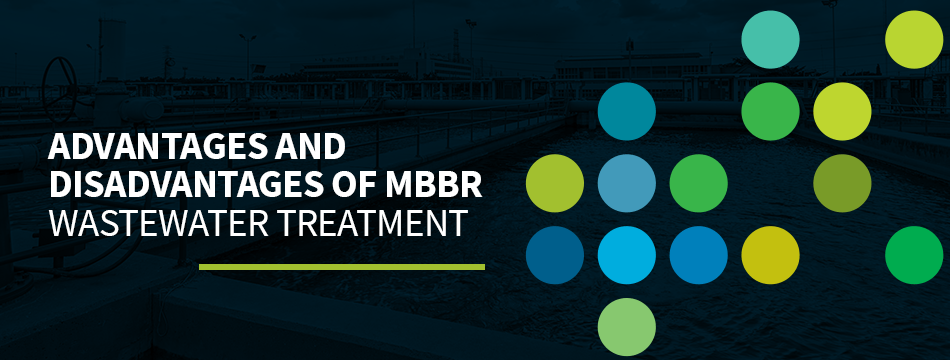
EPDM vs. PTFE Membranes
Table Of Contents What Are EPDM Membranes? What Are PTFE Membranes? Choosing the Right Membranes for Your Application Contact SSI Aeration for World-Class EPDM and PTFE Membranes Many wastewater […]

A Comparison Of 5 Wastewater Aeration Systems & Processes
Table Of Contents WHAT IS ASP AERATION? HOW DOES ASP WORK? PROS AND CONS OF ASP WHAT IS SBR AERATION? HOW DOES SBR WORK? PROS AND CONS OF […]

Disc Diffusers vs. Tube Diffusers
Table Of Contents WHAT IS THE DIFFERENCE BETWEEN DISC DIFFUSERS AND TUBE DIFFUSERS? Pros of Disc Diffusers Cons of Disc Diffusers Pros of Tube Diffusers Cons of Tube Diffusers […]